Here you will find an application that generates random passwords according to the pattern you decide or want.
You can generate between 1 and 4 passwords on an ad hoc basis or you can import a CSV file and generate passwords for every line of that CSV file. So you can upload a list of users, say, and then download a CSV file of the users with their newly generated passwords.
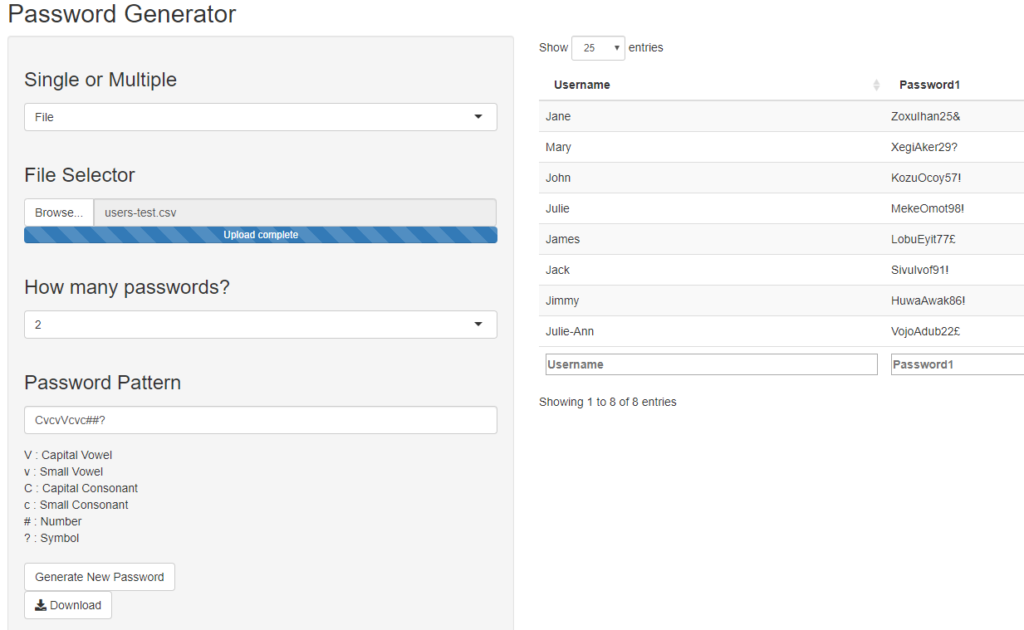
As I thought it might be useful, below there is a PowerShell script to change passwords on an Active Directory server using the supplied CSV file. Be careful as the file below also prevents the user changing passwords in future. You can of course delete or comment out this line.
Import-Module ActiveDirectory
#Import users from csv file
Import-Csv C:\New-Passwords.csv |
ForEach-Object {
$samAccountName = $_.”samAccountName”
$newPassword = $_.”Password”
Write-Host $samAccountName ” : ” $newPassword
# Reset user Password.
Set-ADAccountPassword -Identity $samAccountName -Reset -NewPassword (ConvertTo-SecureString -AsPlainText “$newPassword” -Force)
# Prevent User changing password
Set-ADUser -Identity $samAccountName -CannotChangePassword $True -PasswordNeverExpires $True
# force user to reset passwod at next logon
# Set-ADUser -Identity $samAccountName -ChangePasswordAtLogon $true
Write-Host ” Active Directory account Password has been reset for: ” $samAccountName
}
